So, I had the unfortunate experience (on Friday the 13th of all days) of getting t-boned in my Model 3. I can tell you from first-hand experience, that these things are tanks. And also amazingly safe.
It was a rainy morning, and I’m driving my son to school. As I’m going through an intersection, a pickup ran a stop sign and t-boned us.
He hits us at approximately 30mph, right on my driver’s side door. The impact knocks us sideways into two utility poles, one of which we proceed to take down. Good times.
After we came to a stop and we realize we are OK, my son starts to panic a little. You see, when airbags go off (and all but 2 of the 8 airbags were deployed) they emit what looks like smoke. He thought we were on fire. I knew otherwise; calmed him down and we tried to get out. Since the driver that hit us basically took out the two driver’s side doors, we were left with the passenger side doors.
No luck.
The utility poles that we hit had damaged both passenger doors as well.
As we’re trapped inside, the guy that hit us came up to us claiming we “took him out”. Well after a few choice words about him running the stop sign we were able to climb out.
We were both fine although my knee was a little banged up and it was amazing to me the damage the car had taken (pic1, pic2) yet we were fine.
What I learned from this experience beyond how safe the cars are how awesome it is to have eight dash cams that are always recording and are saved into the event of an accident.
I’d made sure we got the USB drive from the glove box. The other driver tried to tell the cops that he’d stopped (spoiler: he didn’t). Unfortunately, the USB footage didn’t actually show that.
Then I learned about requesting your data from Tesla. Seven days later I had a file from them that included not only footage from all 8 cameras but also a ton of other data including an amazing Vehicle Data Report (PDF).
One of the videos has the perfect shot. This was from the Left Pillar camera, which isn’t available on the USB drive. Additionally, there was the Fisheye camera view.
Note: to be able to get this data be sure you have turned on “Data Sharing” (it’s under Controls>Software>Data Sharing).
Long story short, I was able to provide this data both to my Insurance as well as the police. I’m with Tesla insurance and they were wonderful to deal with. 12 business days after the accident I’d received my payout and a brand new Model 3 was delivered to my driveway.
My accident even made it to WhamBamTeslaCam (although that’s something I hope to never happen again).